Register & Login on GenHotel
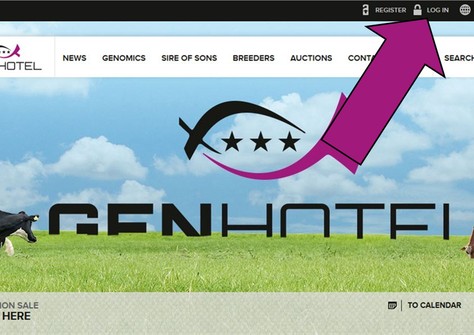
To view the prices at the GenHotel Selection Sale website you have to login to the GenHotel website. You can use the same username and password that you used to use to login on the old auction website. To login you have to go to the “LOG IN PAGE”. This page is available from every page on the GenHotel website. Go to the top right corner of the GenHotel website (see picture below) and you will find the text “LOG IN”. Left to log in you will find “REGISTER”. Here you can register to the GenHotel website if you do not have a username and password yet.
After you have logged in to the system you can visit other pages or make offers at the GenHotel Selection Sale.
Password forgotten?
If you have lost your username and/or password you can recover your username or password also through the “IN LOG PAGE”.
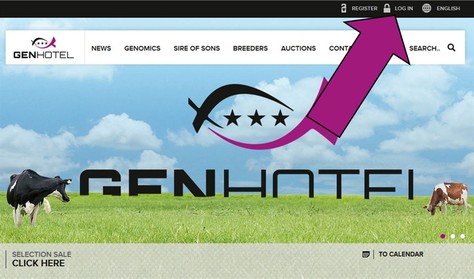
The purple arrows points to “LOG IN” on the GenHotel site. Click at log in and you will go to the log in page. Here you can log in to the GenHotel site using your own private username and password.
 Dutch
Dutch English
English
